Choosing Business Software: A Comprehensive Guide
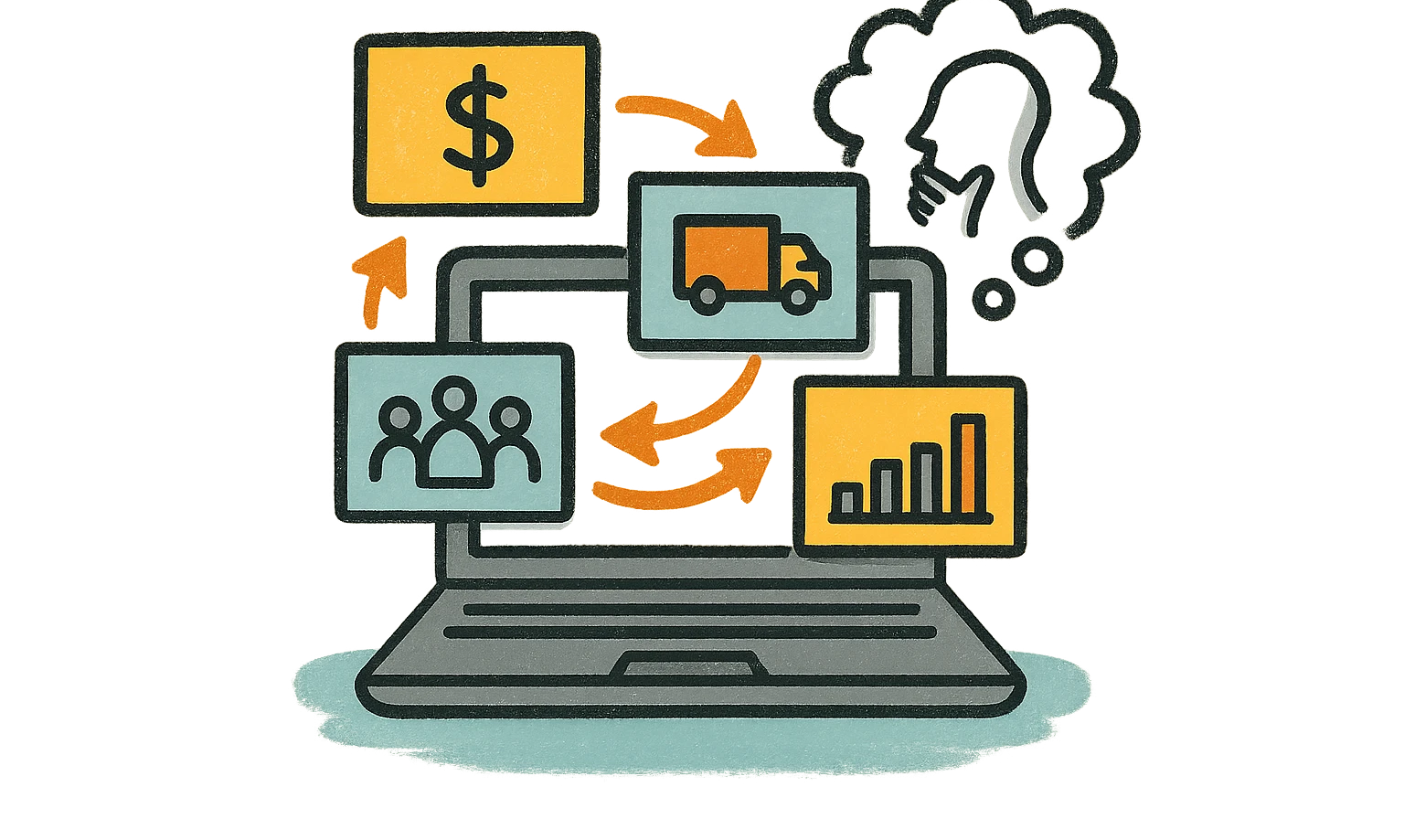
1. Define Requirements for your Business Software
Start by assessing the scope of the business software you need. For example, in CRM systems, it's common to track and automate sales processes and use them in the "Sales" and "Customer Service" departments. Once you've identified the processes you want to optimize, it's essential to define your specific requirements for them. These requirements may depend on how you work, the specific information that needs to be entered, how work is transferred between different departments, tracking deadlines, and more. The best strategy is to gather the people responsible for these processes and discuss your software needs. A good approach is to define the ultimate goal - what reports should be generated from your new software, and work backward to determine the data the system should collect. Searching for software without clearly defined requirements is like looking for a car with the only requirement being that it has four wheels. Specificity is crucial. Requests like "Looking for CRM" or "Looking for ERP" don't provide a clear picture to the software company about your needs. Lack of a clear vision regarding software needs for business management is one of the main reasons for the high failure rate of information system implementations (globally it's the shocking 30%).
2. Creating a Request for Proposal (RFP)
The ideal outcome of this process should be a document called a "Request for Proposal" (RFP). An RFP thoroughly describes your software requirements and serves as guidance when communicating with potential software providers. This allows them to provide you with accurate cost estimates and commit more effectively to the product specifications. If you're not familiar with RFPs, you can search for "RFP sample" on Google to see specific examples.
3. Setting a Budget
Carefully assess the budget you're willing to allocate for the purchase and implementation of business software. Unfortunately, software licenses are just one component of the overall expenses. Here's a concise list of what you need to consider:
- Prices for licenses for the software solution itself.
- Prices for software licenses (server systems, database licenses, and more).
- Hardware costs (required for the software to run) + backup (if you're working with a more robust system).
- Costs for customizations to tailor the system to your needs (especially relevant for complex CRM and ERP implementations).
- Implementation and training costs – usually listed in proposals as an hourly rate; here, you should try to negotiate a fixed price for results.
- The cost of system maintenance – for some systems, it's mandatory for at least one year.
4. Time Planning
Don't forget to account for the time your internal team will dedicate to the project. For more substantial software projects, the most skilled individuals from your teams are engaged, and they work with the vendor to outline the detailed task and support the implementation process.
After you have the requirements and budget in place, you can proceed to the next step – searching for the right tool and partner.
Choosing Business Software
Our experience shows that a crucial factor in the successful implementation of a business software (especially in ERP and CRM projects) is the service that accompanies the entire process. We understand that the implementation and ongoing support of an information system constitute a complex service, and only when it is done well and competently can you maximize the return on your investment. Therefore, we advise you to be very meticulous in choosing the right partner, especially when you've narrowed down your choice of software solutions, which can be delivered by different companies.
Here's how to improve your chances of choosing the right software and vendor:

1. Research the Market
Once you've defined the scope, desired outcomes, and budget, start researching the market. We believe that Google is the most suitable starting point. For example, if you're looking for a CRM system, explore the websites that Google suggests when you search for "CRM" and its derivatives – software, system, program. Similarly, you can search for document management, human resources management, contract management, etc. Examine the companies' websites and review their client base and recommendations. Check if there are companies from your industry in their client list, and reach out to them for feedback on whether the software works and if the implementation process went smoothly. Seek opinions from acquaintances who have gone through a similar process. If your industry is specific, try to gather information from your industry organization or conduct more specialized searches, such as "software for construction companies."
2. Send Inquiries
Send inquiries to the selected companies and assess their response – how long it takes to receive a response or a call from the company, their approach, and what additional information they require from you. Evaluate how communication with their team is. These are indirect indicators by which you can assess how well the company can deliver a service according to your requirements and expectations.
During software presentations, we recommend insisting on a "live" demonstration rather than just presentations. This way, you can gain a much clearer understanding of the system's capabilities. Ask your questions during the demonstration and evaluate how competently and comprehensively they can answer them.
3. Test Potential Software
When you've narrowed down your selection of software solutions and vendors, ask them to describe how their system can handle one of your specific processes. For example, if you're an accounting company, you probably need automatic reminders for approaching deadlines. Request a demonstration and try using the system yourself for a bit. Ask the vendor if you can visit one of their clients, preferably one whose business is closely related to yours, and observe the software in action under real conditions. Ask for feedback from the users of the system.
Also, evaluate how well the software you're considering can integrate with other software systems you currently use. For example, if you're choosing warehouse management software, you may want it to connect to your e-commerce platform and accounting software, or if you're selecting CRM, it should integrate seamlessly with your ERP system, corporate website's web forms, and email marketing system.
Lastly, request the opportunity to independently test using the software and involve your future users in playing through some standard processes. Gather feedback from the software testers.
We hope these brief tips help you in choosing the right business information system for you.
Similar Blog Posts

ERP – now or never?
The decision to implement an ERP system is usually made in one of two ways: by asking “How much does it cost?” (a cost‑based mindset) or “What value does it unlock?” (a value‑based mindset). When you stay only in the cost‑based mode, ERP looks like a big expense and it feels logical to “push it to next year”, while a value‑based view shows that the average ROI from ERP is around 150–400% over 1–3 years, making it one of the most profitable investments a company can make.
18 December 2025

Digital Employee File – 7 Reasons to Go Digital
In the era of digital transformation, where 77% of employees are more productive when provided with digital tools according to PwC, the digital employee file becomes a key success factor for any organization.
22 August 2025

ERP vs. CRM?
If your organization has previously implemented an ERP solution and you've held the belief that it will be the only system used within the company, you may want to consider what a sub-module of the ERP system is CRM and how to utilize it. The truth is that CRM is an entirely separate type of software system, and in a significant number of companies worldwide, ERP and CRM work in parallel, exchanging data to automate processes within the company.
24 October 2023
